IE Hardening Info
Internet Explorer high security settings are enabled
- The High security template is applied to the Internet and intranet security zones. The template contains settings that provide the highest level of security. This prevents Web sites from performing potentially damaging operations. As a result, scripting, Active X controls, the Java Virtual Machine, and file downloads are all disabled.
- The Medium security template is applied to the Trusted Sites zone. This allows sites in this zone to have normal browsing functionality. The Windows Update Web site is added to the Trusted Sites zone by default.
To view the complete list of changes that result from installing Internet Explorer Hardening Pack, open Internet Explorer, click Tools and then click Internet Options. Click the Security tab, click Restricted Sites, and then click Custom Level.
The configuration that appears corresponds to the security enhancements that apply to both Internet and intranet Web sites when Internet Explorer Hardening Pack is installed. Making additional changes to any of the zones after you install the pack automatically enables the Reset to default option. Use this option to revert to the template that is installed by Internet Explorer Hardening Pack for the corresponding zone.
The increased level of security might prevent browser-based client applications from working in the Internet and intranet zones. Server-based applications will continue to work as they did before you installed the pack, however.
After installing the pack, you might want to access Web sites that require the functionality that has been disabled. To access those Web sites, you can add them to the Trusted Sites zone.
To add a Web site to the Trusted Sites security zone
- Open Internet Explorer, click Tools, and then click Internet Options.
- Click the Security tab, click Trusted sites, and then click Sites.
- In the Add this Web site to the zone text box, type the Internet address of the Web site you want to add to this zone, and then click Add.
Notes
- After you install Internet Explorer Hardening Pack, if you want add a Web site to the Trusted Site zone, the URL of the current Web site will already appear in the Add to Trusted Sites dialog box.
- If you want Internet Explorer to verify that the server for each Web site in this zone is secure before you connect to any Web sites in this zone, select the Require server verification (https:) for all sites in this zone check box.
To uninstall Internet Explorer Hardening Pack and restore the default Internet Explorer security settings
- Open Control Panel, open Add or Remove Programs, and then click Add/Remove Windows Components.
- Clear the Internet Explorer Hardening Pack check box, and then click Next.
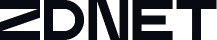

Neueste Kommentare
Noch keine Kommentare zu IE Hardening Pack für Windows Server 2003
Kommentar hinzufügenVielen Dank für Ihren Kommentar.
Ihr Kommentar wurde gespeichert und wartet auf Moderation.