Wenn heute Abend Samsung die neuen Smartphone-Flaggschiffe Galaxy S8 und Galaxy S8+ vorstellen wird, darf man gespannt sein, ob der Hersteller dazu noch Neuigkeiten präsentieren wird. Allzu viele dürften es nach den in den letzten Wochen bekannt gewordenen Informationen zu den neuen Geräten nicht geben. Zumal gestern der Blog Phandroid das Handbuch zu den Geräten entdeckt hat, das weitere Funktionen verrät.
 Galaxy S8: Schwarz, Grau und Gold (Bild: Samsung, Evan Blass)
Galaxy S8: Schwarz, Grau und Gold (Bild: Samsung, Evan Blass)
Allerdings sind die meisten der genannten Features auch auf der Smartphone-Generation des Vorjahres zu finden, zumindest wenn man diese mit Android 7 betreibt. Dann stehen die unter „INFINITY DISPLAY“ genannten Funktionen nämlich auch mit dem Galaxy S7 respektive Galaxy S7 Edge bereit. Da Samsung den digitalen Assistenten Bixby auch für andere Galaxy-Smartphones bereitstellen will, beschränkt sich die Funktionsbeschreibung unter „INTELLIGENT LIFE“ vermutlich nicht nur auf die S8-Generation. Immerhin bietet der Bereich „SECURITY“ Features, die auf der Vorgängergeneration nicht zur Verfügung stehen. Diese betreffen das Entsperren der Geräte mit Hilfe des eingebauten Iris-Scanners und über die Gesichtserkennung. Secure Folder und Samsung Pass können hingegen auch mit der Vorgängergeneration genutzt werden. Die Desktop-Erweiterung DeX, mit der man die neuen Geräte an einen Monitor anschließen kann, wird hingegen wohl exklusiv den Galaxy-S8-Smartphones zur Verfügung stehen.
Samsung-Handbuch zu den neuen Geräten
INFINITY DISPLAY
- Always On display – View various information, such as a clock or calendar, even when the screen is off.
- Multi window – You can run two apps simultaneously without changing the screen. If you use the snap window feature, you can select an area and pin it to the top of the screen and use other apps or features in the lower window.
- Edge screen – With various Edge panels, you can access frequently used features quickly and easily. You can also capture an area of content and share it with others.
INTELLIGENT LIFE
- Hello Bixby – View frequently updated content, such as the weather, reminders, and alarms, in one place. Hello Bixby analyses your usage patterns and provides suggested information, apps, and functions based on your routine.
- Bixby Vision (image search) – Bixby Vision is an image search feature that lets you search for relevant information conveniently. Activate Bixby Vision and scan objects or locations with the camera to search for products online or nearby places. You can also translate detected text.
- Reminder – Schedule notifications and to-do items or use location reminders. You can also create reminders from videos, images, or websites to view them later.
- Bixby (intelligent voice assistant) – Bixby is an intelligent voice assistant that helps you use the device more conveniently. Press the Bixby key or say “Bixby.” Bixby will respond to you. Start a conversation by talking or typing. Bixby will launch a function you request or show the information you want.
SECURITY
- Iris recognition – The iris recognition feature uses the unique characteristics of your irises, such as their shape and patten, to strengthen the security of your device. You can use your iris data to quickly unlock your screen, verify your Samsung account, and sign into webpages and more.
- Fingerprint recognition – A built-in capacitive sensor reads your fingerprint when you touch it from any direction. Use your fingerprint to unlock your smartphone and pay with Samsung Pay.
- Face recognition – Unlock the screen using facial recognition instead of drawing a pattern or entering a PIN or password.
- Secure Folder – Protect your private content and apps in Secure Folder. Photos, memos, and apps in Secure Folder cannot by accessed by others. You can also keep your private content and apps secure by hiding Secure Folder when the device is unlocked.
- Samsung Pass – Register your IDs and passwords for websites to Samsung Pass and verify your identity securely via your biometric data, rather than entering your login information.
CAMERA
- Experience the improved camera for taking photos. You can either take clear selfies with the front camera’s smart Auto Focus (AF) feature and create various scenes with the various shooting modes and optimized filters.
MORE
- Samsung Pay – Register your frequently used credit or debit cards to make quick and secure payments. Purchase items by simply touching your smartphone to any standard credit card reader.
- Samsung DeX – Samsung DeX is a service that allows you to use your smartphone like a computer by connecting a smartphone to an external display, such as a TV monitor. You can your smartphone’s features on a large screen conveniently by connecting an external display, keyboard, and mouse.
- Samsung Connect – Connect to nearby devices, such as Bluetooth headsets or other smartphones, easily and quickly. You can also control and manage TVs, home appliances, and Internet of Things (IoT) products with your smartphone.
- Samsung Cloud – Store important data such as images, videos, and apps, securely in Samsung Cloud and view it on other devices.
- Bluetooth Dual audio – Stream audio from one smartphone to up to two Bluetooth headsets or speakers simultaneously. You can adjust the volume levels for each device independently, allowing users to listen comfortably.
- An external memory card (microSD card) – A micro SD card allows you to expand your device’s storage and lets you store more content, such as photos and videos.
- Water resistant – The Galaxy S8 meets IP68 standards to ensure that it is water resistant. Now, you can use your smartphone in wet environments. You can your smartphone freely in various situations.
- Connection with Gear – You can quickly connect your smartphone and Gear by using the Samsung Gear app. You can answer calls, receive messages, record your walking steps, or workout, measure your heart rate, play music, and more on the Gear.
Bildergalerie
Vorstellung Galaxy S8 und Galaxy S8+ heute ab 17 Uhr
Samsung wird seine neuen Smartphone-Flaggschiffe Galaxy S8 und Galaxy S8+ in New York heute Abend offiziell vorstellen. Spekuliert wird, dass die Geräte ab Ende April für 799 und 899 Euro erhältlich sein werden. Damit wären sie 100 Euro teurer als ihre Vorgänger. Wer sich etwas gedulden kann, darf allerdings schon nach nur zwei Monaten nach dem Marktstart mit einem Preisnachlass von etwa 25 Prozent rechnen. So lautet jedenfalls die Prognose des Preisvergleichsportals Guenstiger.de, das die Preisentwicklung der Vorgängermodelle S5, S6 und S7 nach ihrer Veröffentlichung analysiert hat und einen ähnlichen Preisverlauf für die S8-Generation erwartet.
 Galaxy S8 und Galaxy S8+: US-Modelle tragen angeblich die Modellbezeichnung auf der Rückseite (Bild: Samsung, Veröffentlichung: Evan Blass).
Galaxy S8 und Galaxy S8+: US-Modelle tragen angeblich die Modellbezeichnung auf der Rückseite (Bild: Samsung, Veröffentlichung: Evan Blass).
Wer sich mit den Galaxy-Modellen des letzten Jahres anfreunden kann, erhält sie derzeit zu besonder günstigen Konditionen. Teilweise bezahlt man für ein neues Galaxy S7 weniger als 400 Euro. Das größere S7 Edge findet man mit etwas Glück ab etwa 460 Euro. Ein Preisverfall kurz vor der Einführung einer neuen Galaxy-Variante ist nicht ungewöhnlich. Das wiederholt sich jedes Jahr: Händler senken die Preise, um Platz für die Neuware zu schaffen. Aktuell stammen die günstigsten Angebote jedoch nicht von Händlern, sondern von Privatpersonen. Entsprechende Inserate findet man etwa bei eBay Kleinanzeigen.
Die Geräte stammen in der Regel aus der Samsung-Rabattaktion für SUHD-Fernseher. Kunden erhielten beim Kauf bestimmter Samsung-TVs ein Galaxy S7 oder ein Galaxy S7 Edge geschenkt. Die „Superdeal-Aktion“ lief von Mitte bis Ende Februar. Bis zum 12.3 hatten die Käufer Zeit, sich bei Samsung zu registrieren, um so ein kostenloses Galaxy S7 oder S7 Edge zu erhalten. Offensichtlich haben aber nicht alle Kunden ein Galaxy-S7-Smartphone nötig, sodass sie es zum Verkauf anbieten.
Die Preise für diese Geräte liegen etwas unter denen von Händlern. Für das Galaxy S7 muss man in der Regel 400 Euro bezahlen. Das größere Modell Galaxy S7 Edge ist 60 bis 70 Euro teurer. Bei Online-Händlern kosten die Galaxy-Smartphones jeweils circa 40 bis 50 Euro mehr.
Weitere Informationen:
Technische Daten: Galaxy S7/Edge im Vergleich zu Galaxy S8/Edge (* Gerüchte) |
||||
| Galaxy S7 | Galaxy S8* | Galaxy S7 Edge | Galaxy S8+* | |
|---|---|---|---|---|
| Display | 5,1 Zoll | 5,8 Zoll | 5,5 Zoll | 6,2 Zoll |
| Auflösung | 1440 x 2560 QHD | 1440 x 2960 QHD+ | 1440 x 2560 QHD | 1440 x 2960 QHD+ |
| Format | 16:9 | 18,5:9 | 16:9 | 18,5:9 |
| Typ | Amoled | Amoled | Amoled | Amoled |
| CPU | Exynos 8 (8890) | Exynos 9 (8895) | Exynos 8 (8890) | Exynos 9 (8895) |
| GPU | Mali-T880 | Mali-G71 | Mali-T880 | Mali-G71 |
| RAM | 4 GByte | 4 GByte | 4 GByte | 4 GByte |
| Speicher | 32 GByte | 64 GByte | 32 GByte | 64 GByte |
| Akku | 3000 mAh, 11,55 Wh | 3000 mAh, 11,55 Wh | 3600 mAh, 13,86 Wh | 3500 mAh, 13,48 Wh |
| Kamera | 12 Megapixel | 12 Megapixel | 12 Megapixel | 12 Megapixel |
| Frontkamera | 5 Megapixel | 8 Megapixel | 5 Megapixel | 8 Megapixel |
| Blende | f/1.7 | f/1.7 | f/1.7 | f/1.7 |
| microSD | ja | ja | ja | ja |
| Iris-Scanner | nein | ja | nein | ja |
| Anschluss | microUSB | USB-C | microUSB | USB-C |
| Abmessungen in mm | 142,4 x 69,6 x 7,9 | 148,9 x 68,1 x 8,0 | 150,9 x 72,6 x 7,7 | k.A. |
| Gewicht in Gramm | 152 | 151 | 157 | k.A. |
| Preis bei Einführung in Euro | 699 | 799 | 799 | 899 |
Artikel zum Thema Samsung Galaxy S8
- Samsung Galaxy S8: Preisportal erwartet schnellen Wertverlust
- Galaxy S8: Bilder zeigen das Smartphone in unterschiedlichen Farben / Video mit Benchmarkrekord
- Bixby: Samsung stellt digitalen Assistenten des Galaxy S8 vor
- Galaxy S8: Verkauf startet angeblich eine Woche später
- Samsung Galaxy S8: Neue Bilder aufgetaucht
- Galaxy S8: Samsung stellt neuen Exynos-Prozessor vor
- Galaxy S8: Samsung verhandelt angeblich mit Batteriehersteller aus Japan
- Bericht: Samsung stellt Galaxy S8 am 29. März vor
Tipp: Sind Sie ein Android-Kenner? Überprüfen Sie Ihr Wissen – mit 15 Fragen auf silicon.de
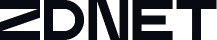




Neueste Kommentare
Noch keine Kommentare zu Galaxy S8: Handbuch verrät neue Funktionen
Kommentar hinzufügenVielen Dank für Ihren Kommentar.
Ihr Kommentar wurde gespeichert und wartet auf Moderation.